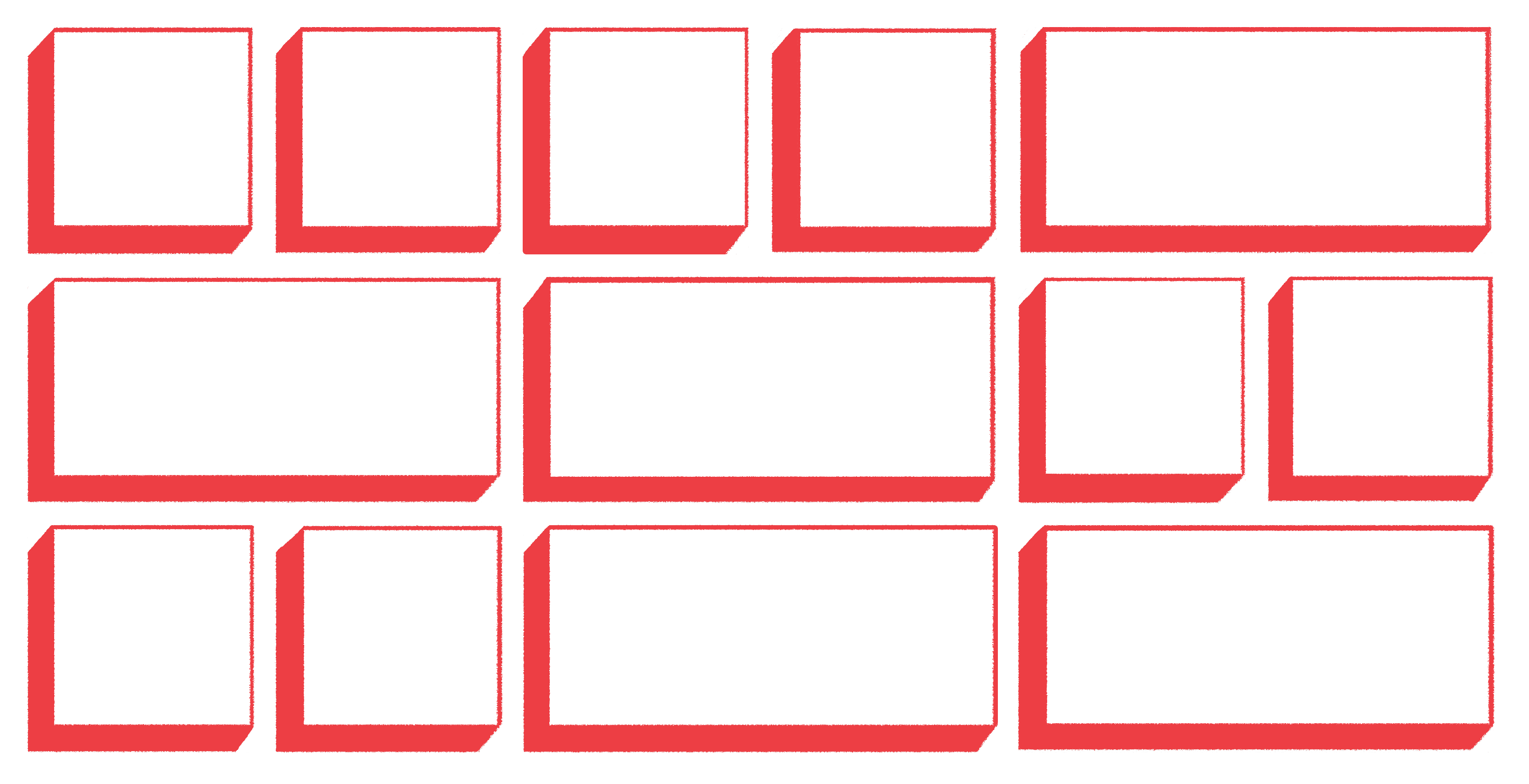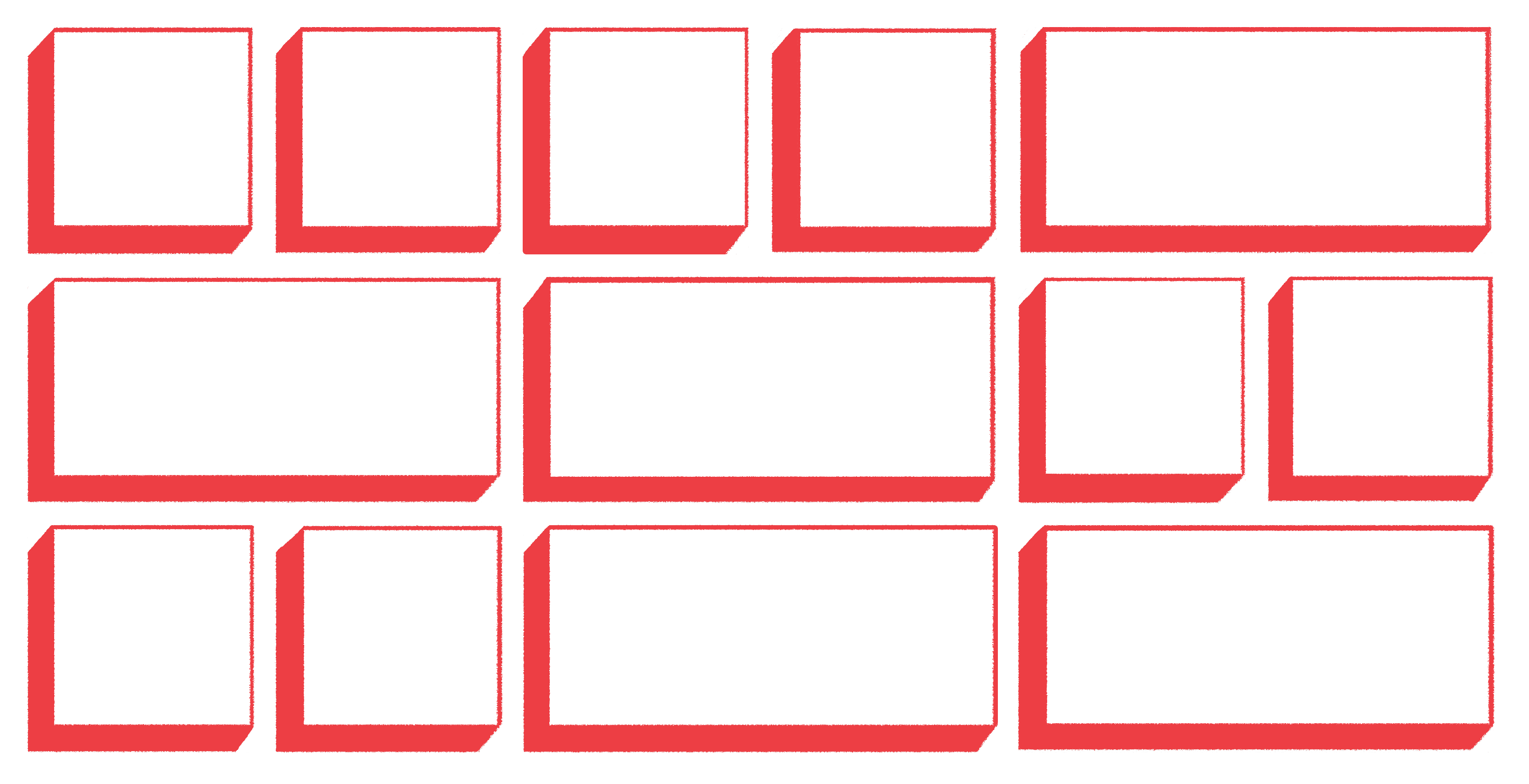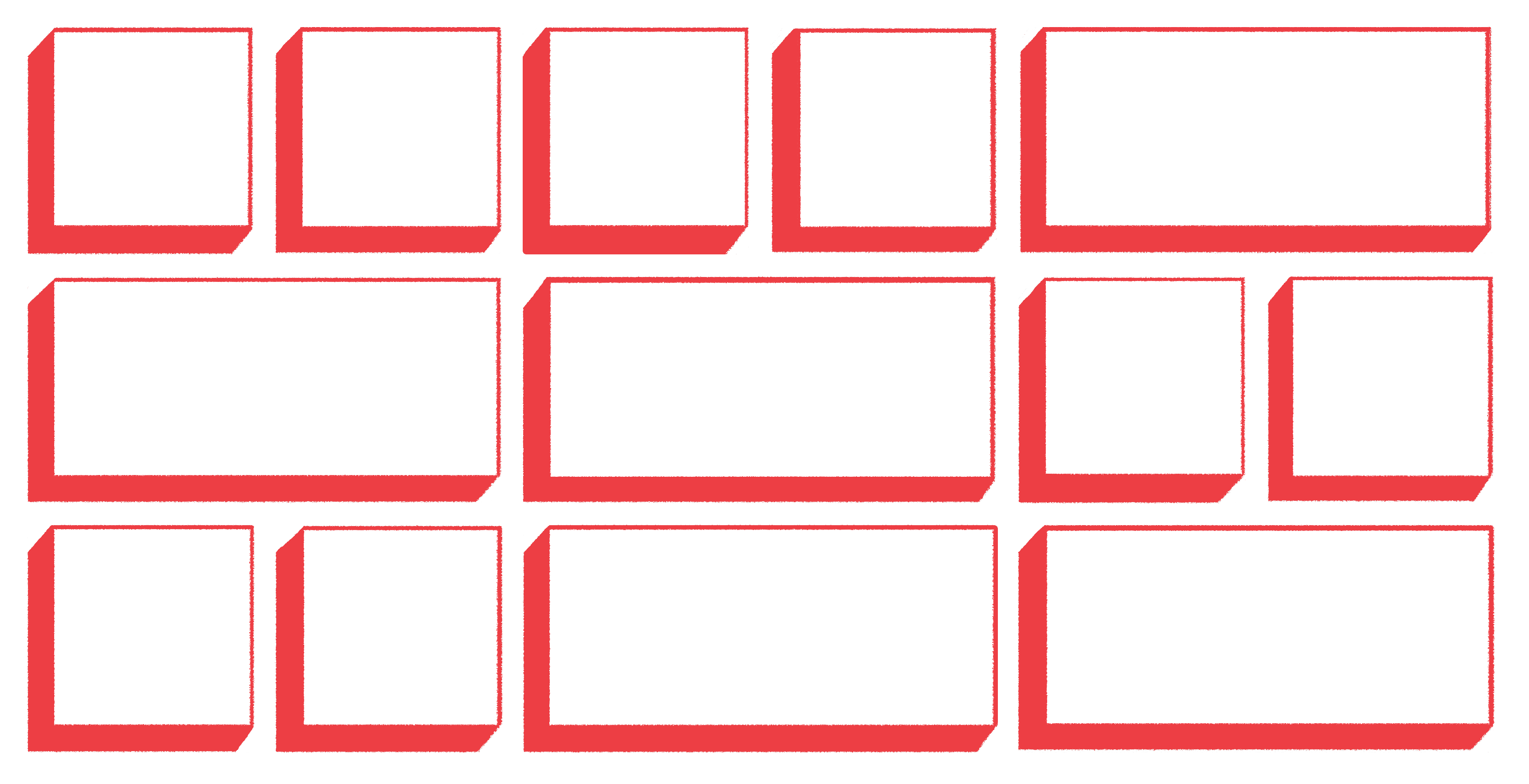
Something straightforward for a change
I'm on the homestretch of Jen Kramer's "CSS Grids and Flexbox for Responsive Web Design," and I've really enjoyed this short break from being confounded by JavaScript. I have a much firmer grasp on flexbox and understand floats much more clearly, but the cherry on top is CSS grids. Grids are the newest and greatest thing to come to CSS and really make this realm a lot more clear to understand. Flexbox seems like one giant hack when building a responsive web design, but grids just seem to make sense. It's one of the first things in CSS that I was able to get to work on the first try without having to go back and stare angrily at my code to see where I misplaced an attribute. Right now, Jen is having us recreate these paintings that are just a series of different sized blocks put together in a puzzle-like design. We went through the first one together, and right after I finish this entry, I'm going to try and tackle one on my own.
This course has been very interactive, which has made me really consider how I'm learning, in general. I think one of the risks with consuming curriculum is that it can become really passive. A lot of the courses I take, you're just watching and listening, which is great in its own respect. However, with coding, one of the best ways to learn is to apply these concepts to something concrete. A lot of the courses I've taken have you code alongside the instructor, which is also great in its own respect. This gives you the opportunity to put all of the pieces together even if this is beyond your current cognitive capacity. Again, this style is limited in its teaching capabilities because the pupil is not struggling through the process on their own. With that said, if you asked me to struggle through the creation of a feature-rich website with multiple JavaScript uses, I would likely throw in the towel at some point, so you have to start on a doable scale and build up from there. Frontend Masters, in general, is much more oriented toward this style of teaching, where there will be some passive learning, as in watching and listening to the instructor or coding along with the instructor, but there are a lot of opportunities to code on your own and then go over the solution with the instructor afterwards. In my opinion, this is a superior way of learning.
I wouldn't say that I didn't learn anything from previous courses I've taken that were less oriented towards working on your own, but I think this style of learning is going to accelerate my learning greatly. It takes more time to get through a course, which is fine, but the amount you can take away from a single course is much greater. I've learned more in this 5 hour course than I may have from a Udemy course focused on following along with the instructor on a larger project. This has been great for learning all about responsive web design, but I'm really excited about what this is going to do for my JavaScript skills. I think this is part of the missing link with JavaScript for me, and the main reason why I've felt somewhat stuck in this area. Kyle Simpson had a couple of exercises in his short course, but there are many more JavaScript courses to come where I can really practice these skills practically on my own and come back to the course to go through the answers.
Until tomorrow!