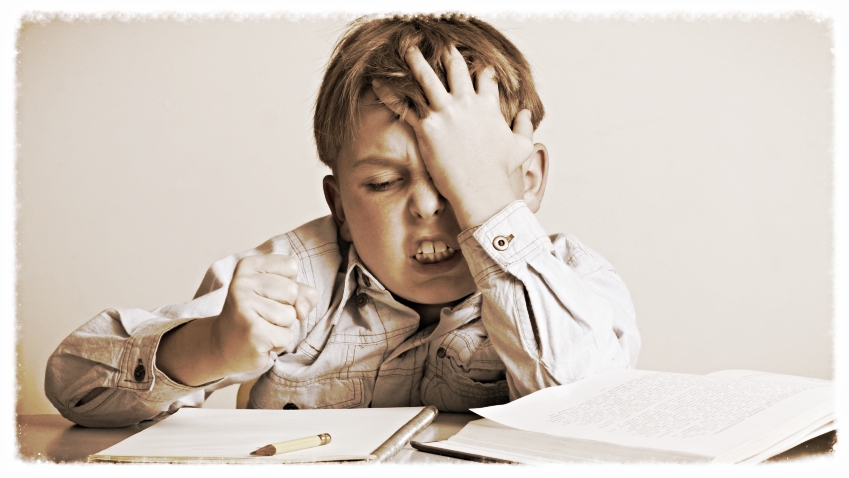New Toys
I spent the entire day working on something I started yesterday. I started working on merging the work I have with what my cohort has yesterday, and only advanced a little bit today. Actually, I guess I got pretty far, but it just didn't feel like I did. I spent most of the day in a battle I've fought for a few days now involving flexbox with React Native. I think I've narrowed down the issue, and it's all tied to how width and height apply to scrollviews. I haven't confirmed this yet, but the evidence is in the code. In one of the screens I've primarily been working on, there is one main container with 2 subcontainers. It's pretty simple: the main container should get 100% of the width, the left container should get 30% of that, and the right container should get the remaining 70%. The way I had it set up in my version was that the left container was explicitly set at 30% while the right container was just set to "flex: 1," which should simply take up the remaining space. For whatever reason, when I tried this on this version, nothing seemed to work. I was getting all kinds of weird things going on, and the more I messed with it, the worse it got. I started looking into it, and first I realized I had multiple instances of nested scrollviews that had popped up when I merged the 2 versions together. I think it would have been easier to take my version and merge in his changes. That actually just gave me an idea, and I might end up trying it tomorrow. If I start over with this page and take the changes he's made and just integrate them into my version, that might work a little better. We'll have to see; I don't know if that's the best plan.

I got to mess around with some new tools today, and it was actually really exciting for me. We have been using Microsoft Teams since the beginning of April, but mostly just for chat, and when we were working from home, we used it for video calls as well. I didn't realize the strength of Microsoft Teams; it's actually really awesome. They have all kinds of applications that it can integrate with to make your workflow pretty awesome. For one, since Microsoft now owns Github, you can integrate directly into the Enterprise version. So, we created a group for just myself and my cohort specifically for this project. We hooked up Github, and now whenever something is pushed to Github, it shows up in the dialog on this page. This is great, but the really cool thing I found is called Planner. Planner is a Microsoft application similar to Trello or Basecamp, basically a project organization tool. It's equipped with a Kanban board, calendar that goes along with the tasks on the Kanban board, and charts to track progress. If you're not familiar with a Kanban board, it's a really advanced way to keep track of tasks and organize them a little better. Tasks can be organized by color, user progress stage, or due date. I love tools like this, so I tried to build up my tasks on this as much as I could. We have a Scrum tool called Orange Scrum that does exactly this, but it is absolutely terrible. We are supposed to track our time on there, and the executives use this for billing purposes, so I'll still track my time, but I'm all in on Planner; love it.
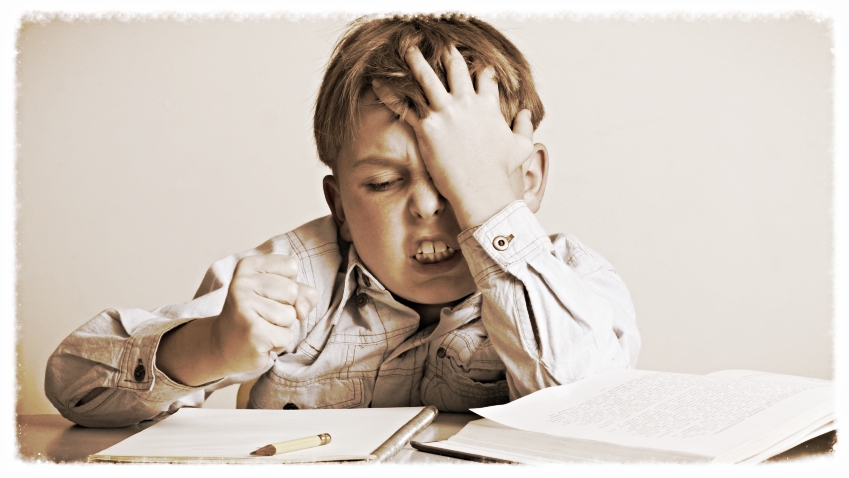
I'm making some real progress on my superhero project. Yesterday, I spent a lot of time on the design elements of the application, styling the individual hero cards so they look a little better. I also worked on the individual hero page and changed the layout. I basically have 3 rows now on this page. The first page has the image of the hero with their name and some other information below it. The second row has more information about the hero. The third row is comprised of status bars that represent their different power stats, on a scale of 0 to 100. This is what I spent the most time on yesterday, getting the styling looking decent on these status bars. On a slightly off topic, Chrome has a bug in their browser right now where bold texts do not show up as bold. This makes it really difficult to style the text correctly, and I'm having a hard time visualizing what it will actually look like when they fix this bug. I think I'm just going to have to build it as though it doesn't exist, or change it when they do get it fixed. Either way, I can get it to look decent without the bold text. My biggest job is going to be the search application on the home page, and maybe making the different categories. I'm thinking about creating different sub pages they can go to where it will have a list of cards with the different categories and then lists of the heroes that match those parameters on a link through. I don't know exactly how I'm going to handle it yet, but we'll see as it grows.
Until tomorrow!