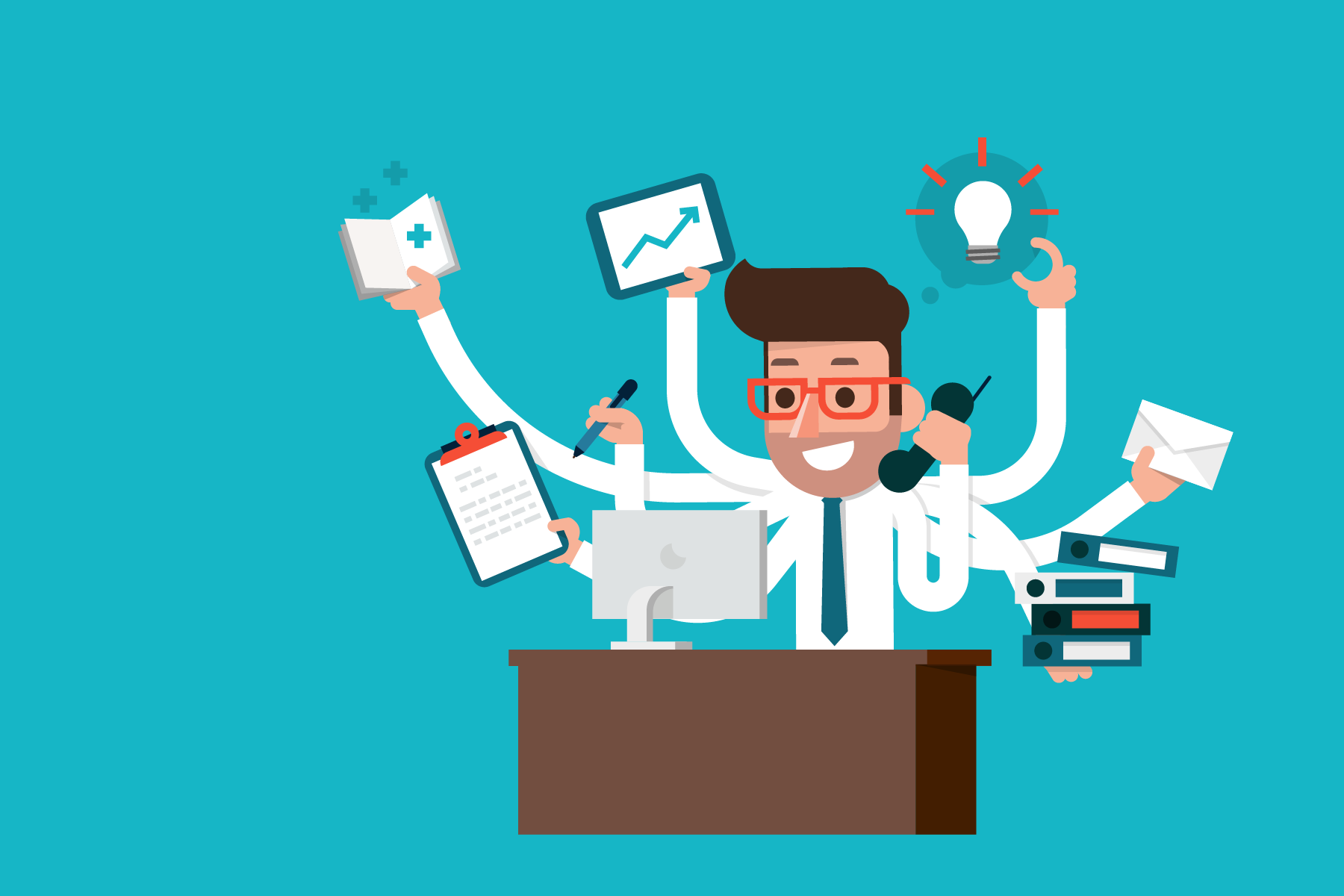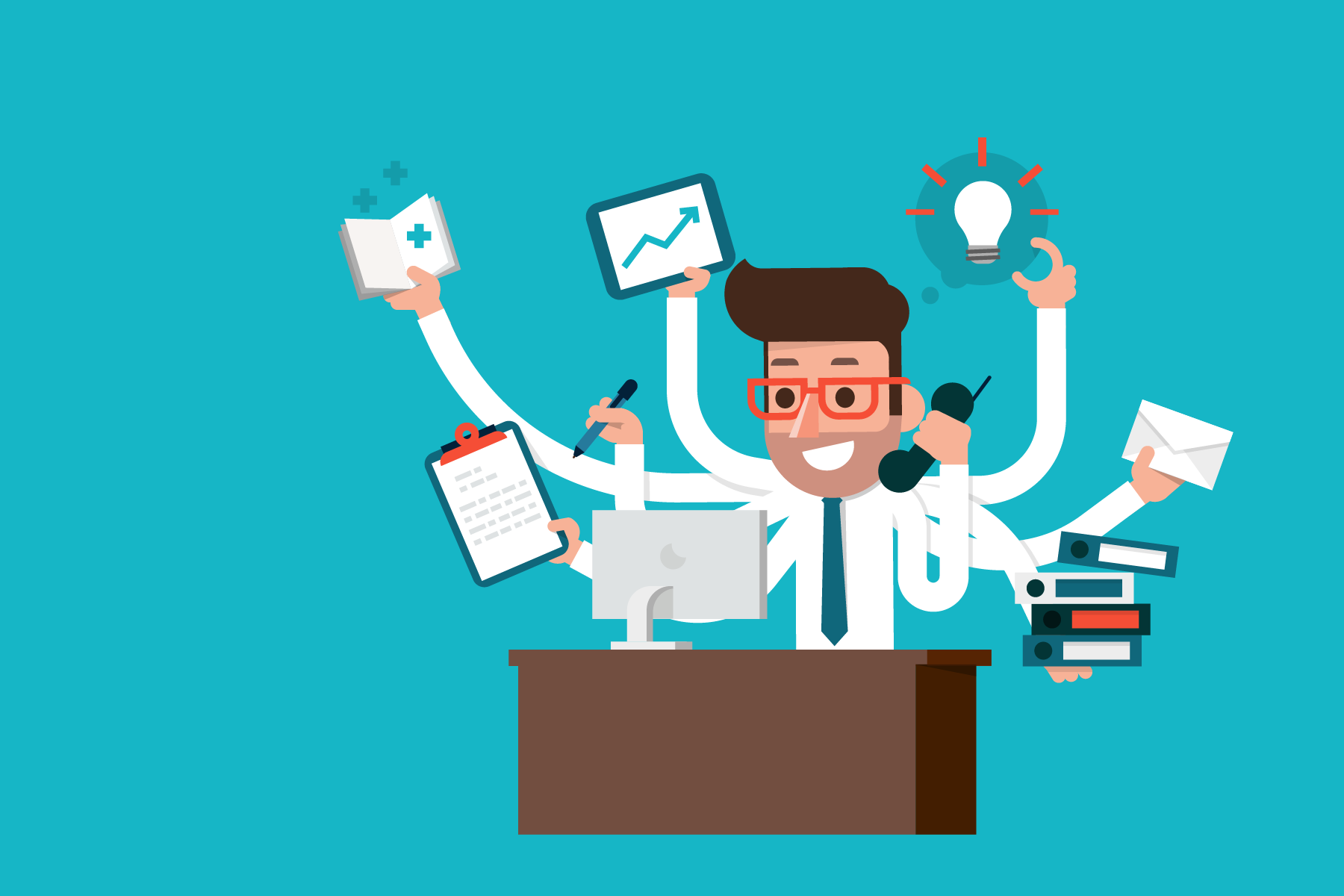
Success Remotely
I got off to a bit of a rocky start on my first day working from home, but after a bit of a struggle, it was pretty much smooth sailing. As with anything new like this, I had a feeling something would go wrong, and it certainly did. As soon as I went to log in to LogMeIn, they asked for a verification code they sent to my work email. This would be fine if I could access my work email from anywhere other than my work computer, which I couldn't. I quickly emailed my supervisor, as well as my neighbor to see what I could do, and luckily by 8:15, 15 minutes after I was supposed to start, I was able to get up and running. Then came the more difficult part: figuring out how to work with a Windows computer on a Macbook. All of a sudden, I realized all of the keyboard shortcuts I normally use were not working, such as simply cutting, copying, pasting, or undoing some text. These are things I use constantly in my job, as do all developers as you move around code. It took me about 5 or 10 minutes to figure this out, but I was able to make it work. Then, I realized I named a file incorrectly in vsCode. Normally, on a Mac, you would click on the file in the file explorer and hit enter to change the name. This didn't work. On a Windows computer, all you do is right click and bring up the menu to rename it, but you can't right-click with a Mac. Instead, with a Mac, you hit ctrl-click to pull up the menu, but that didn't work. I ended up having to go to the actual file in the Windows file explorer to change the name of it, which is a ridiculous way to have to do things. Even worse, if you want to delete a file, you would hit command-delete with that file selected to delete it on a Mac or right-click to bring up the menu on Windows to delete, but neither of these options worked. So, on Monday, I'm seriously considering bringing out my old Lenovo laptop, which works perfectly fine, and using that instead. I'm not as comfortable with it as I used to be, but it will do just fine.

After working those issues out, I set to work, and had a pretty productive day. We've been working hard on the application to create virtual appointments with representatives, and it looks like we will have no issues hitting our deadline of next Wednesday. Everything is functionally working fine, and my neighbor is working hard on getting the styling to look just the way they want it. About halfway through the day, we decided to hop on a Zoom call and work some things out. He's been working on one branch of the project on Github just for styling, and I've been working on another one just for functionality. It was time we got together and merged both of these into the master branch. I knew this was going to cause problems because we have both been making some pretty significant changes, but it was time to get on the same page. After we merged both of them into the master branch, we were faced with a myriad of errors. One by one, we went through them and got everything to work again. It took way longer than it should have, but by the end, we had everything merged into one branch, and could proceed from there. Since we are now working on one single branch, I didn't want to make any drastic changes to it on my end while he was finishing up the styling on his end, so I decided I would hand the project off to him until he's finished with the styling. We opted to meet again at the end of the day to check in with where we're at.

Since I really couldn't work on this project without screwing things up pretty severely, I decided to work on the other project I've been given. This project is an extension of the payment system application I worked on for about 3 weeks. In this project, I'm adding an option for the user to be able to pay directly with their bank account, giving us their routing and account numbers instead of their credit card number. With the credit card payment, we have an image of an a credit card that, when you enter the card number in the input, it shows up on the image of the credit card, as well as the name of the cardholder, expiration date, and cvc number. This is all handled by a nice little package that does all the hard work for you. They would like me to create the same thing for the bank account where the name, routing, and account numbers show up on an image of a check. There is no package for this, so I'm creating this image with CSS. I actually had a pretty decent rendition going for this, but I felt that the CSS was sloppy and would not hold up well to responsiveness, so I decided this afternoon to scrap it completely and start over. I think this is a perfect opportunity to use the CSS Grid system. However, I couldn't remember anything about how to create a nice CSS grid, so I googled some examples. After toying with it for a good hour, CSS Grid was coming back to me, and I started remembering all of the cool tricks you can do with it. By the end of the day, I had a decent grid laid out for where I wanted the information to be, but it still needs a lot of work. If I can find the time to do some deep diving on CSS Grid this weekend, I think it would serve me well, but honestly, this project will probably go on the back burner until Thursday at the earliest.
Until tomorrow!